Your Online Security, Anonymity, And Privacy

Why Online Privacy Matters
Online privacy and anonymity are very important if you wish to have any security related to your online browsing...
Websites can track you using various methods, such as by IP address, cookies, tracking scripts, user agent, browser fingerprinting, and more. Websites collect all of this information, and compile it and offer it to the highest bidder making you an easy target for their ads, or other nefarious goals.
With the worry over SOPA and other legislation that seeks to stifle free expression and censor the Internet, it is important to be able to maintain anonymity online.
Some of the ways you are being tracked
IP Address
| Information you voluntarily divulge
|
|---|---|
Browser Fingerprinting
| Cookies
|
User Agent
| Tracking Scripts
|
Browser History
| Other Software on Your Computer
|
Websites and hackers collect your personal information, be careful what you do online. You are being watched!
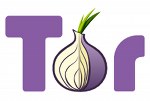
Tips From The TOR Project:
- Use the Tor Browser
- Don't enable or install browser plugins
- Use HTTPS versions of websites
- Don't open documents downloaded through Tor while online
- Use bridges and/or find company
TOR Network
What It Is
TOR (The Onion Router) is an open network that encrypts and anonymizes your Internet traffic to thwart various means of surveillance. The developers have created a download called the browser bundle that includes a stripped down and secure implementation of FIreFox, and software called Vidalia which allows you to control and tweak your TOR connection.
How It Works
Tor bounces your Internet traffic through its anonymous network as fully encrypted packets before finally reaching its destination on the open Internet. This provides a means of privacy and anonymity as no router in the tor network knows your location, nor can they read any of the encrypted data.
Why It's Useful
TOR is a very useful tool to maintain Internet anonymity. Using the browser bundle, you can browse the Internet without worrying about websites tracking your activity, or malicious toolbars and plug-ins bypassing your anonymity checks.
Limitations
TOR can only protect what it can control. If you use the TOR browser and end up divulging personally identifiable information, TOR can't help you. You must always think about what the app you are using will divulge about you in the first place, and then decide if you want to give any more information than what you have to give. TOR can't protect you from every online tracking threat, it can only help to make tracking you much more difficult. The bottom line is, if you need complete, 100% absolute privacy, unplug your computer from the network.

Warnings From TAILS Developers
- Tor exit nodes can eavesdrop on communications
- Tails makes it clear that you are using Tor and probably Tails
- Man-in-the-middle attacks
- Confirmation attacks
- Tails doesn't encrypt your documents by default
- Tails doesn't clear the metadata of your documents for you and doesn't encrypt the Subject: and other headers of your encrypted e-mail messages
- Tor doesn't protect you from a global adversary
- Tails doesn't magically separate your different contextual identities
- Tails doesn't make your crappy passwords stronger
- Tails is a work in progress
TAILS
What it is
TAILS is a live Linux distribution, which aims to increase not only your online anonymity, but the privacy of your entire computing experience. A live Linux distribution means you burn it to CD/DVD or install it on a USB drive and boot your computer from that. This means you can take it with you and use it on nearly any computer to protect your online activity.
How It Works
What if the computer you are using isn't trusted, or has keylogging software installed? Your experience wouldn't be anonymous, and all of your effort would be thwarted without your knowledge. This would also be true if the computer was infected with a Trojan, or a Virus.
TAILS forces all network traffic through the TOR network, mentioned above. This provides the network transport anonymity and security to maintain your online privacy.
TAILS leaves no trace on the computer you are using, unless you directly instruct it to. This provides an even greater level of security. The system is encrypted, and swap is wiped upon reboot or removal of the boot media for an even greater level of security for the paranoid out there.
The encryption levels allow you to safely send encrypted email and other forms of online communication such as IM. All around TAILS increases your privacy and anonymity to a great degree.
Why It's Useful
TAILS is useful for computer users who want a greater level of privacy so their online activity is much harder to monitor and track. Like all other security methods, TAILS can only protect so much. The rest is up to you.
Limitations
The developers of TAILS are quite aware of its limitations and they want you to be too. Here is a link to their warning page, outlining what TAILS cannot do. All in all, they warn you to never rely on any software to keep you completely secure, and to be aware of ways you can be identified, even if you are using TAILS.

ESET Knowledgebase
Anti-Virus
What It Is
A computer virus is any form of malicious software meant to cause harm to a computer or its contents, or a form of malware. Anti-Virus software seeks to protect your computer from various malware threats that can ruin any anonymity protections you may have in place. They check you entire computer for known threats from a list of "definitions" or fingerprints of different virus frameworks.
There are some limitations, and anti-virus software is a rudimentary protective element in your battle for privacy.
How It Works
Most, if not all, anti-virus software will start at boot time and watch your computer for known suspicious activity. The software usually updates its definitions on a regular basis to keep you protected. The software also will schedule regular scans of your computer for any malicious software that got past its real time scan.
Why It's Useful
Anti-Virus software is useful to a degree, but usually it is a reactive tool Rarely does anti-virus software stop unknown threats. It is very useful to find out if a machine is already infected.
Limitations
Due to the nature of anti-virus software, the reactive approach is really the only one that this software is useful for. There is also a performance hit to consider, but this is a small inconvenience when balanced with the potential safety anti-virus brings. Like was said earlier, anti-virus is a rudimentary tool in your quest to increase your privacy, but it is always better to have as many tools as possible.

According to ZDNet
Whichever way you slice it, spyware and adware still fall into an application category where information is collected and reported back to base.
Anti-Spyware
What It Is
Spyware is any software that collects information about you and transmits it back to a central location (phones home); another form of malware. Anti-spyware tools attempt to discover and remove these pieces of software. Some software comes bundled with tons of spyware, typically free tools and games.
How It Works
Similar to anti-virus, anti-spyware tries to stop malicious tracking software from getting a foothold into your computer by running real time scans of running processes. It also watches software you may happen to install for any hidden or embedded software that could potentially track your computer activity.
Why It's Useful
Anti-spyware is another level of protection that is important to consider because some spyware software is "legitimate" and anti-virus won't quarantine it. Anti-spyware tools allow you to scan you computer at regular intervals the same as ant-virus to pick up any threats it may have missed.
Limitations
The limitations to ant-spyware are similar to those of anti-virus software. This software also uses definitions to trigger detection. If spyware isn't detected via these definitions, you could still be at risk. Again, it is useful, but shouldn't be relied on as anything more than a supplement or addition to your overall security plan.
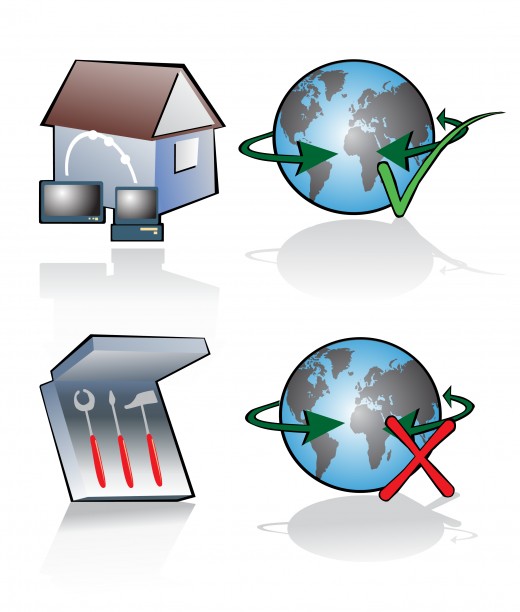
Maintenance Tools
CleanMyMac is software for Mac that helps to clean up the system, and give it a performance boost
CCleaner is a great tool for PCs and Macs and has a host of features, including the ability to securely wipe a hard drive
Routine Maintenance
What It Is
Routine maintenance on a computer involves running scheduled tasks run such as full system scans of your anti-virus and anti-spyware. It also involves taking manual steps to make your system slightly more secure, but also perform a little better.
How It Works
There are tools out there, like CCleaner, that help to automate the process as much as possible. Routine maintenance tasks involve a broad spectrum of tasks. Disk cleanup (removing old, unwanted, or temporary files), Registry cleanup (on Windows computers), and so on. Many maintenance tools like CCleaner also provide the ability to securely wipe the free space on your computer. This is a great way to increase your privacy. Just because you delete a file from your computer, doesn't mean it can't be retrieved with forensic tools. Securely wiping the free space prevents recovery of any deleted file.
Why It's Useful
It is important to clean your computer on a regular basis. It is one more step in the ongoing process of keeping anonymous and secure online. It has the added benefit of keeping your computer performance and response times high.
Limitations
Like all of the various methods listed in this article, this is one more method you can use to increase your level of security, but is by no means an all inclusive security mechanism. There will nearly always be some fingerprint of your activity on a computer in some way, but this method makes it slightly more difficult to track you.

What do you think?
Are you concerned about your online privacy?
Your Behavior Defines Your Security
There is nothing you can do to remain completely anonymous and secure while connected to the Internet. You must accept some degree of risk, and some degree of exposure. These tools can do nothing to help you if you use them without thinking, or divulge unnecessary information about yourself online.
There are some limitations and sacrifices to be made when gaining more control over your identity and privacy. Whether you have to reboot into a live Linux system to maintain your privacy, or not, expect your computing behaviors to change if you want to have any benefit from the tools you're using.
Be very careful about what you download and install on your computer. Ask yourself if you really need the functionality the software claims. Also be careful about what online games you play. Many games come pre bundled with all kinds of nasty spyware; which is why they can give you the game for free. Don't think online games are safe either. Flash and Silverlight games can be just as nasty too, so be very careful.
The same caution must be taken when downloading anything from the Internet, not just games. Email is still the primary way to spread malware. Be cautious about opening attachments from unknown email addresses, and be even more cautious about opening email from known email addresses. If you weren't expecting an attachment, treat it like a virus. Verify its authenticity and always, always, always, run a virus scan on any email or file you download from the Internet.
Even documents such as Word files or Adobe PDFs can wreak havoc on your system and compromise your security and anonymity. Be very very cautious with these!
You must learn to change your mindset about what information you leave online, and what that information reveals about you. Most of all think about who that information is revealed to. By being conscious of the trail of information you leave every time you get online, you'll have a greater level of anonymity and security, but it is ultimately up to you.
Feedback
Thank you for taking the time to read this article. Please leave feedback in the comments section below.
Are you using any of the methods mentioned above?
Are you concerned with your Internet privacy?
Did you like the article? What could I have done better?
Let me know what you think!
© 2013 davidwhoward

![Webroot Antivirus 2018 | 3 Device | 1 Year | PC Download [Obsolete]](https://m.media-amazon.com/images/I/41uprdUraLL._SL160_.jpg)




